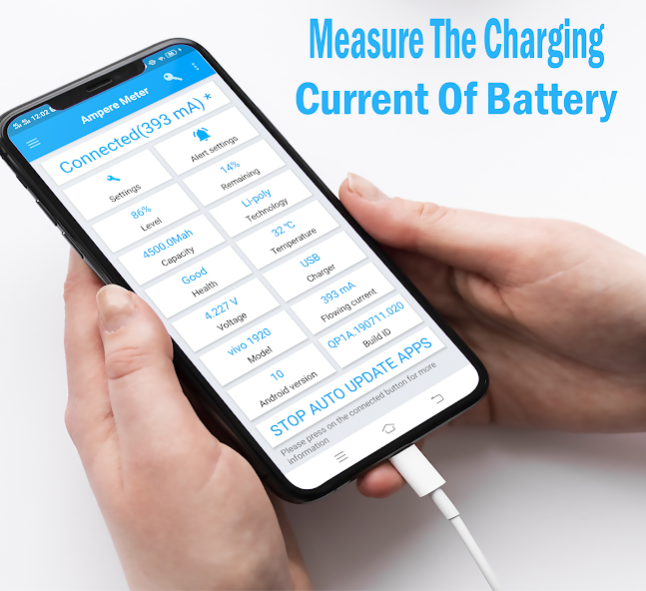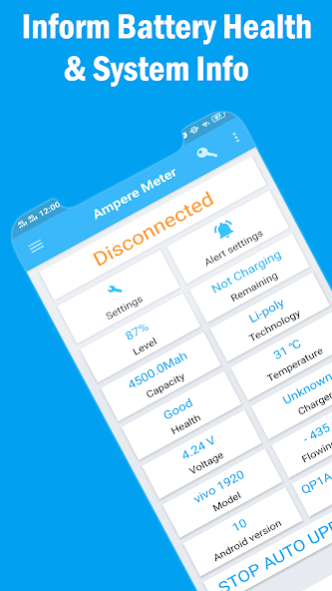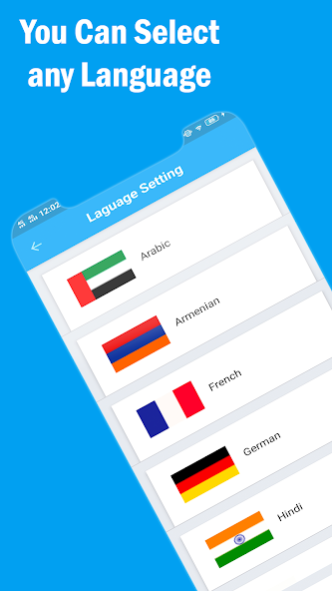Ampere Meter 4.0.1
Free Version
Publisher Description
Technology has brought about a revolution in our lives. It simplifies various aspects with innovation. Mobile devices have gained momentum in today's fast-paced world, and relying on a reliable and efficient charger is crucial. The Ampere Meter App helps in monitoring and measuring electrical current. The ampere battery charging check can help you test your charger.Now you can easily prove which charger or charging cable is more suitable for your device. Let’s do a scoot charger test today with the best charger mAh tester. 🔌🔋
Why You Need Ampere Meter App?
🔌 Slow charging speed can interrupt your productivity and daily activity. Assistance in measuring charging speed and conducting comprehensive battery and charger tests.
🔋 The entire meter app is there to help you test, measure and fast and efficient charging performance like never before.
🔋 The ampere meter application helps measure and display electrical currents and amperes. It provides real-time data on charging speed and battery performance.
🔋 The app's main feature includes its ability to test your charger by checking charging speed to analyze the connection between your charger and device.
Benefits of the Ampere Meter App
🔌 There are several benefits of using the Ampere Meter App. It helps to measure charging speed to select an efficient option after comparing different chargers.
🔌 It identifies the factors behind charging speed, including charger output device settings and cable quality.
🔌 Professional use in the tech industry allows battery doctors and repair technicians to test chargers and diagnose charging issues and battery performance for their clients.
🔌 Finding the correct charger is crucial to carry on with your essential tasks. This app best guides you to select chargers that provide optimal charging speed and efficiency.
🔌It can help you with chargers for mobile phones, tablets, or any other devices. And the Ampere Meter App comes to the rescue by identifying the best charger for your specific device. It helps in ensuring a seamless charging experience.
🔋 The ampere battery charging check enables measuring charging speed. Individuals can make informed decisions about their charges to enhance charging efficiency and extend battery life. It empowers you to check charger connection, measure charging speed, and ensure optimal performance of your devices.
🔋It's high time you say goodbye to sluggish charging times and embrace the power of fast and efficient charging. The entire meter app helps you unlock the potential of your charger and ensures a seamless charging experience.
Look no further when the ampere meter app is the best companion for testing, measuring, and good charging performance. It serves multiple benefits by allowing you to assess charger performance and measure charging.
About Ampere Meter
Ampere Meter is a free app for Android published in the System Maintenance list of apps, part of System Utilities.
The company that develops Ampere Meter is Play Smart Store & Ampere Services. The latest version released by its developer is 4.0.1. This app was rated by 8 users of our site and has an average rating of 5.0.
To install Ampere Meter on your Android device, just click the green Continue To App button above to start the installation process. The app is listed on our website since 2023-05-25 and was downloaded 478 times. We have already checked if the download link is safe, however for your own protection we recommend that you scan the downloaded app with your antivirus. Your antivirus may detect the Ampere Meter as malware as malware if the download link to zaka.com.amperemeter is broken.
How to install Ampere Meter on your Android device:
- Click on the Continue To App button on our website. This will redirect you to Google Play.
- Once the Ampere Meter is shown in the Google Play listing of your Android device, you can start its download and installation. Tap on the Install button located below the search bar and to the right of the app icon.
- A pop-up window with the permissions required by Ampere Meter will be shown. Click on Accept to continue the process.
- Ampere Meter will be downloaded onto your device, displaying a progress. Once the download completes, the installation will start and you'll get a notification after the installation is finished.